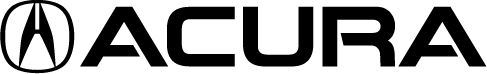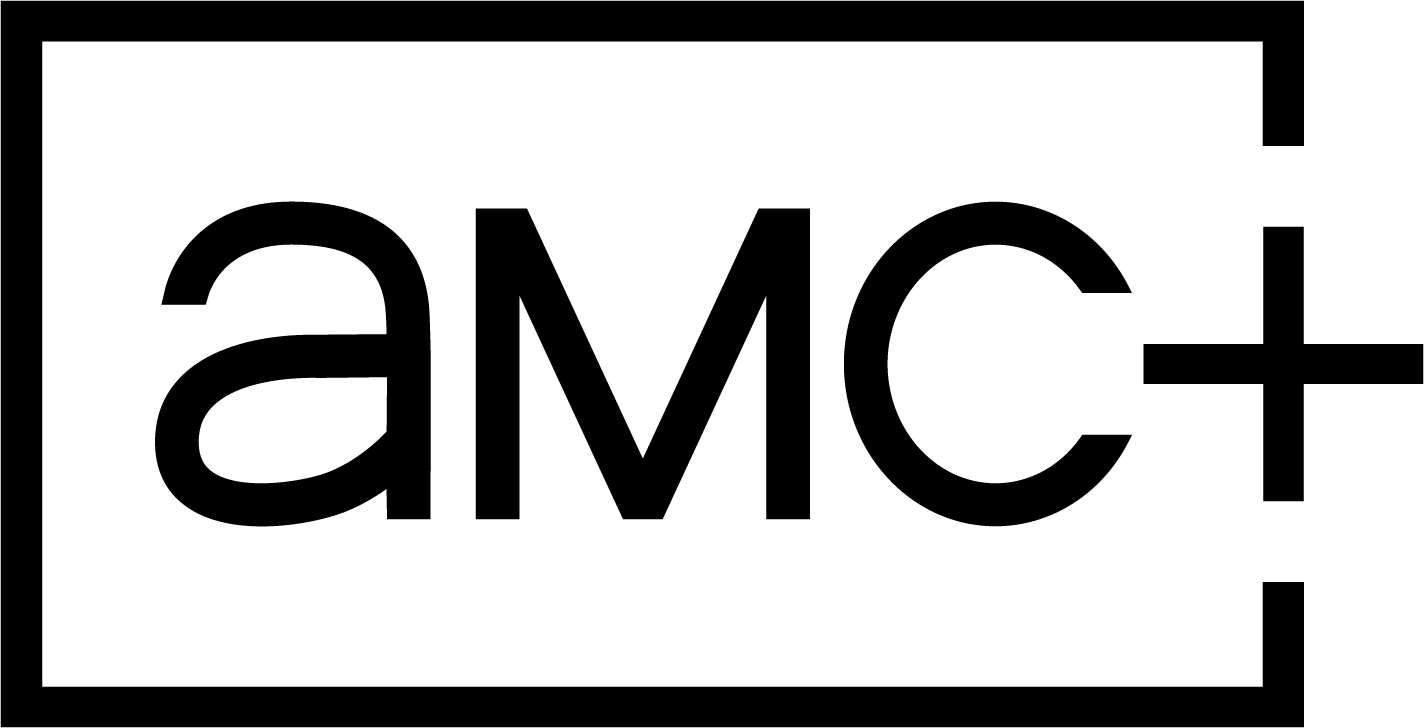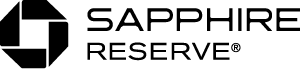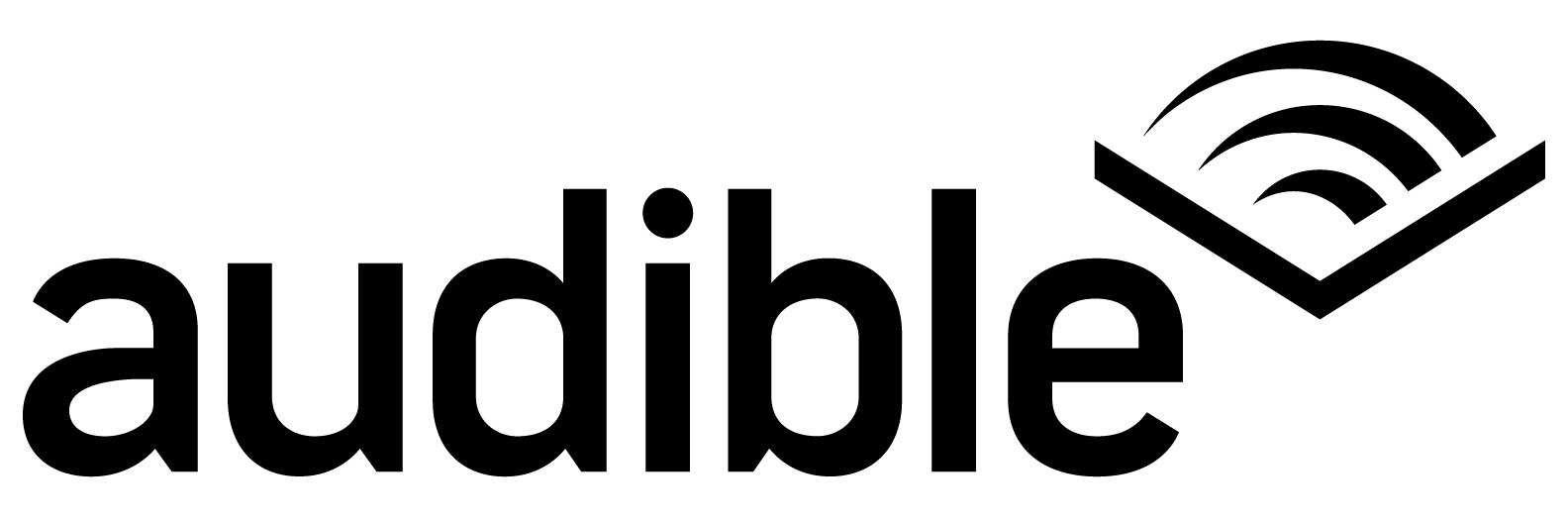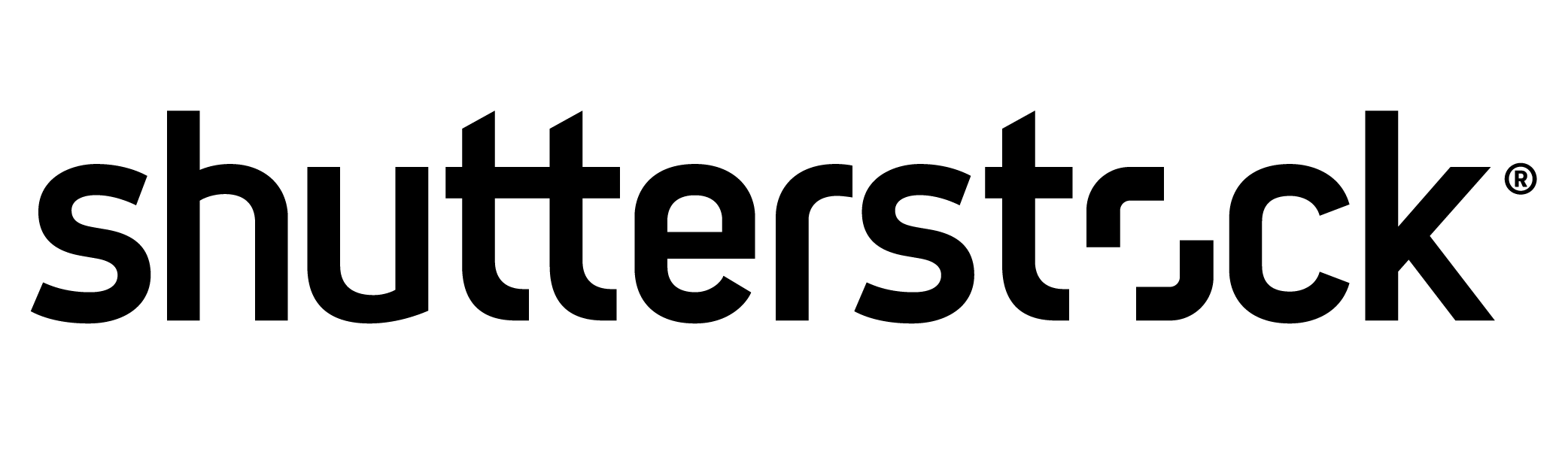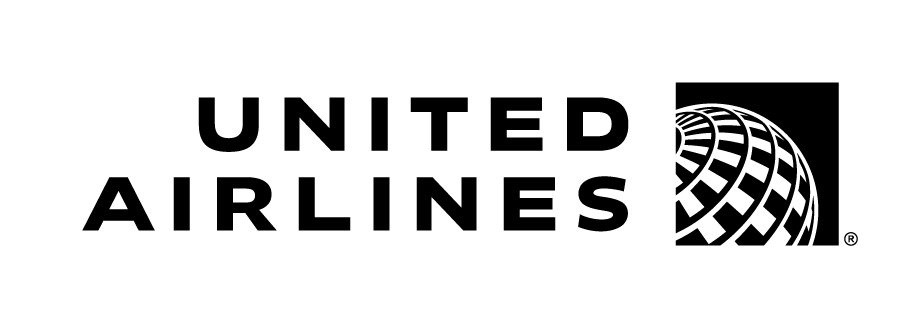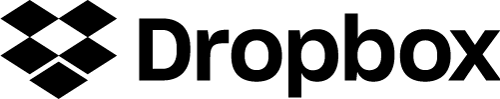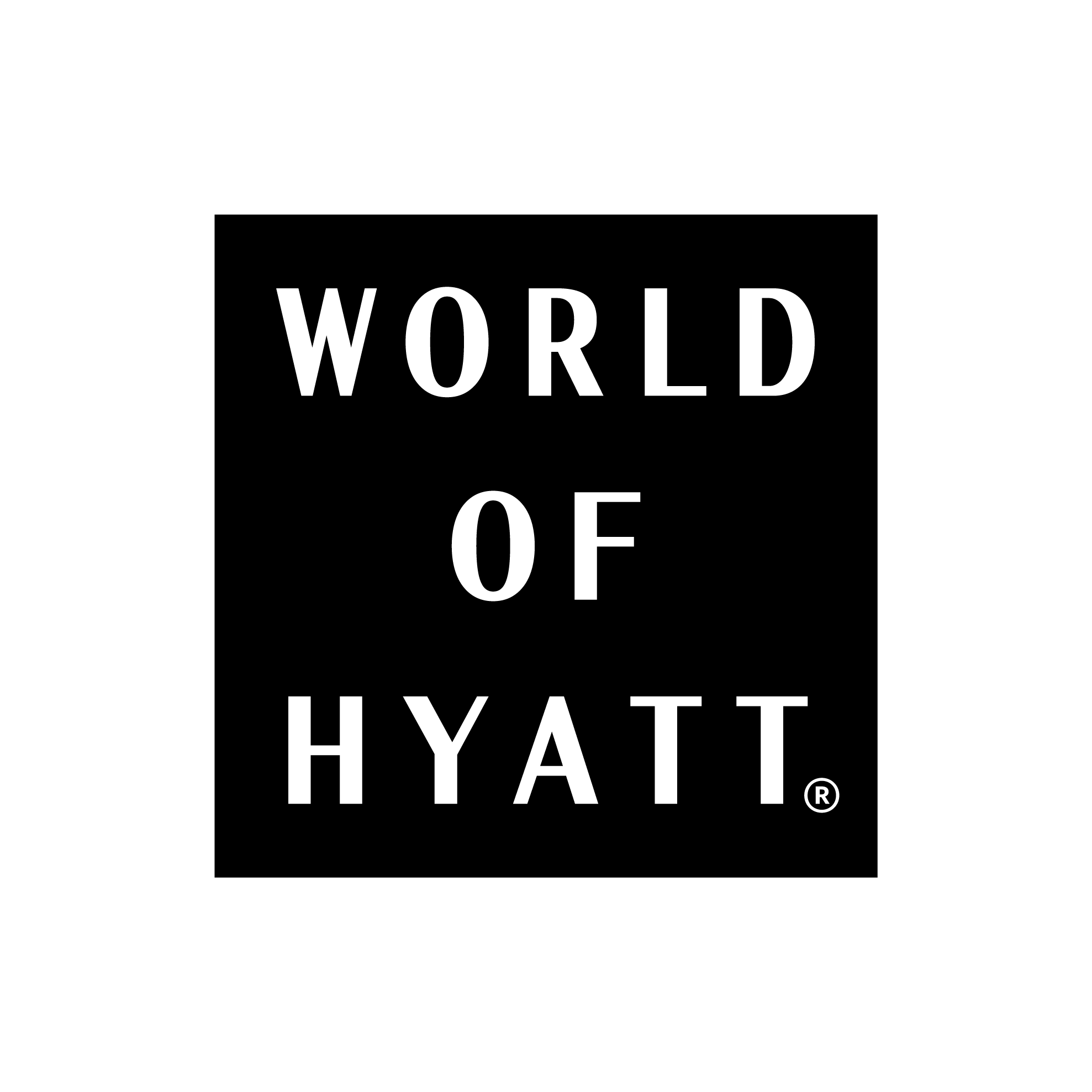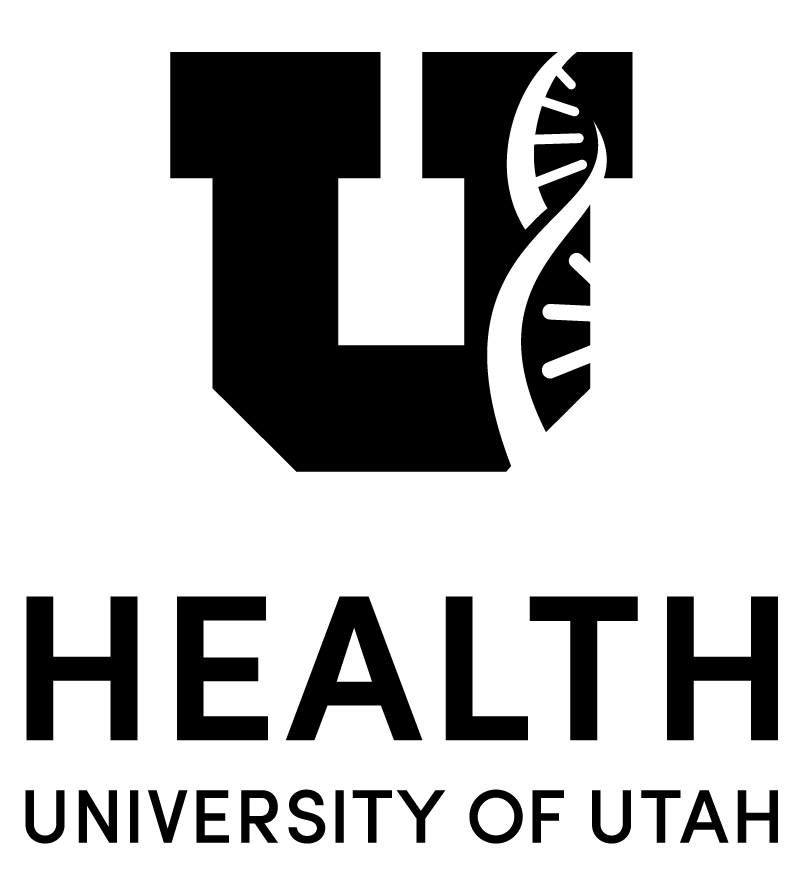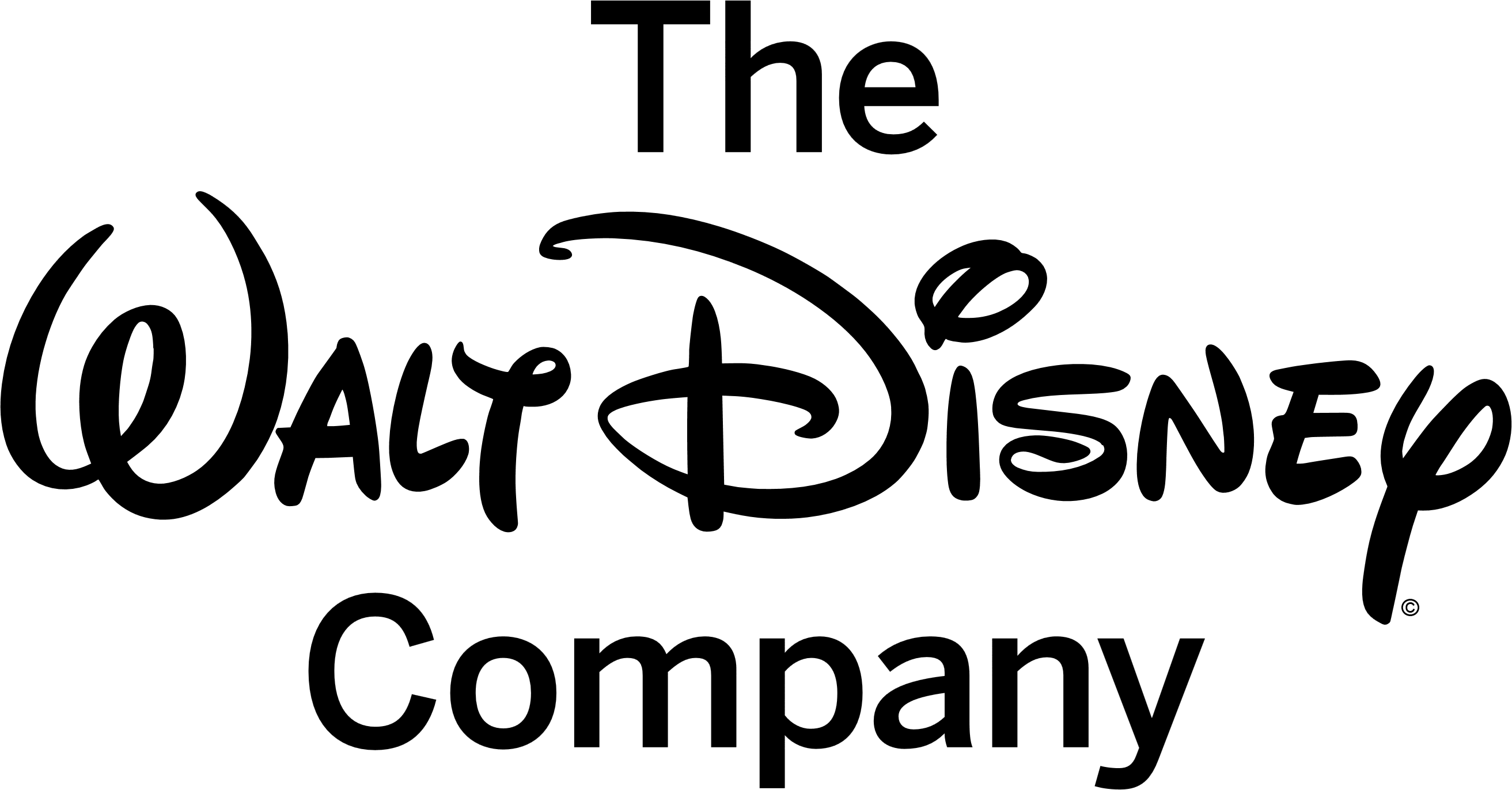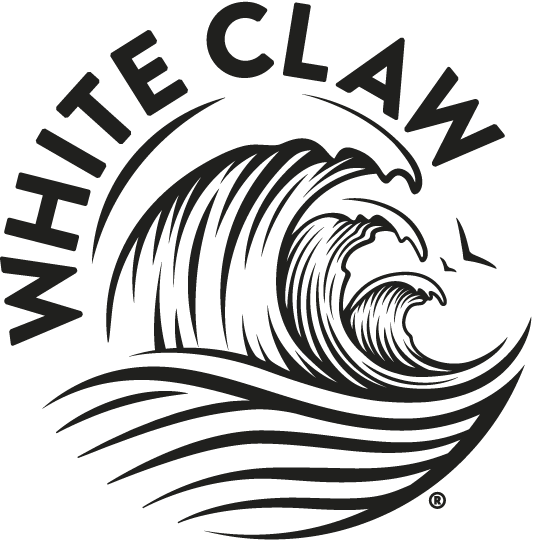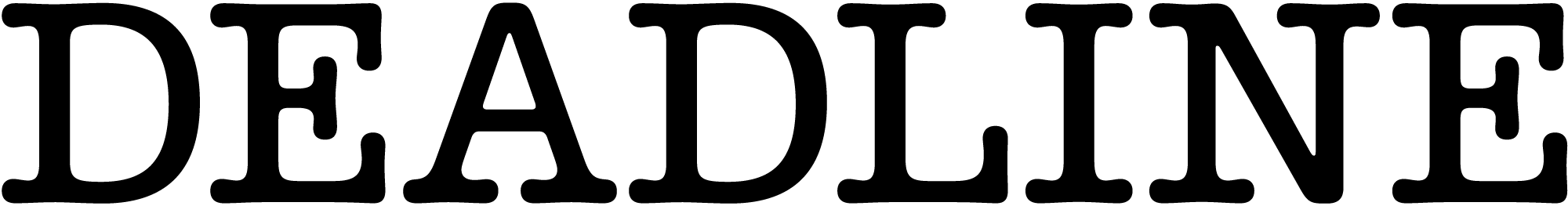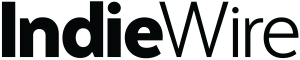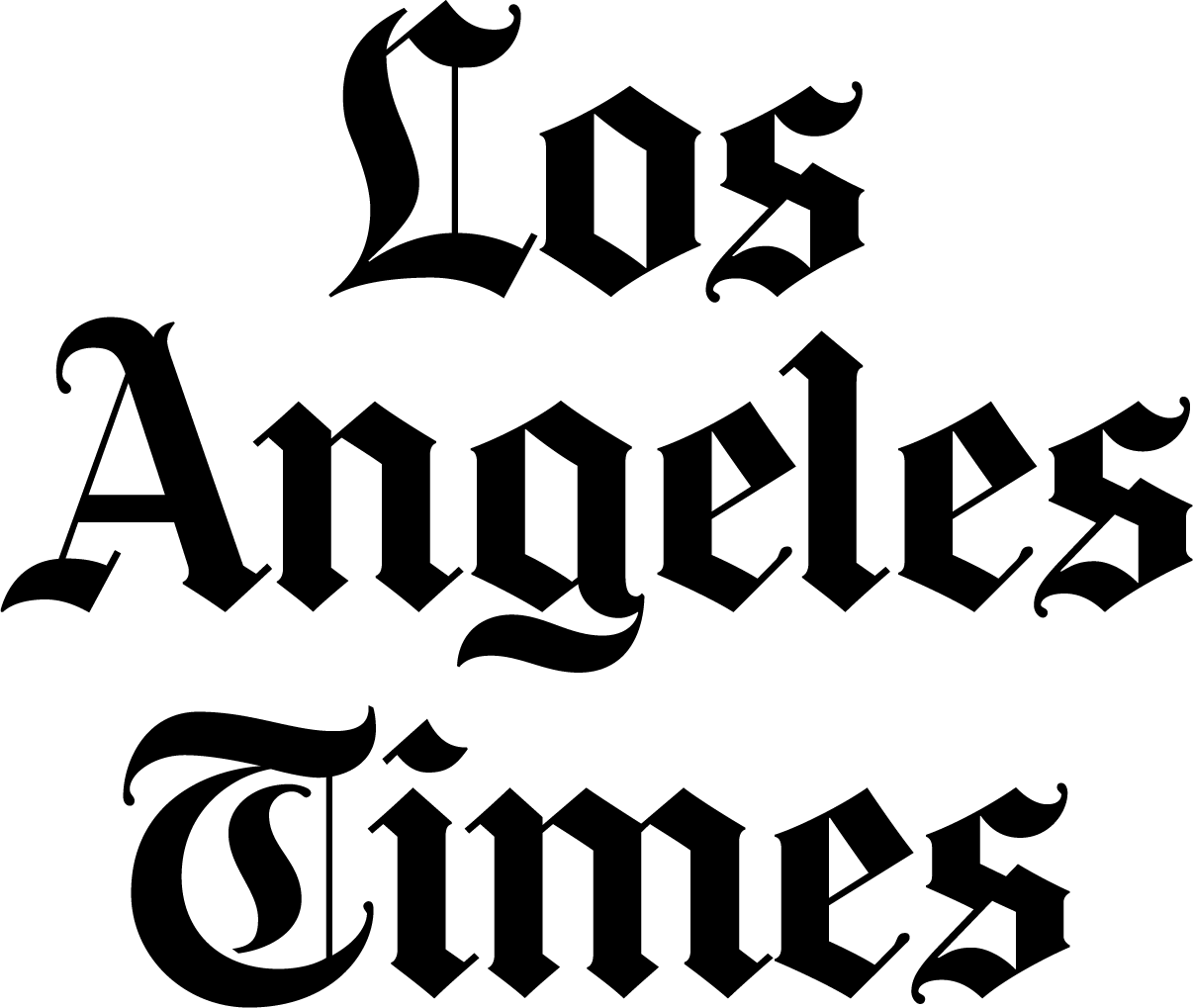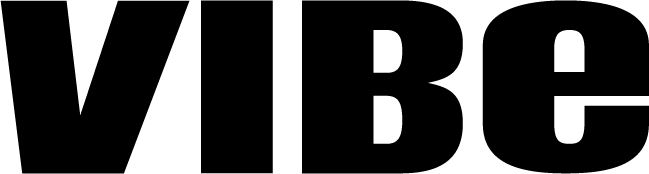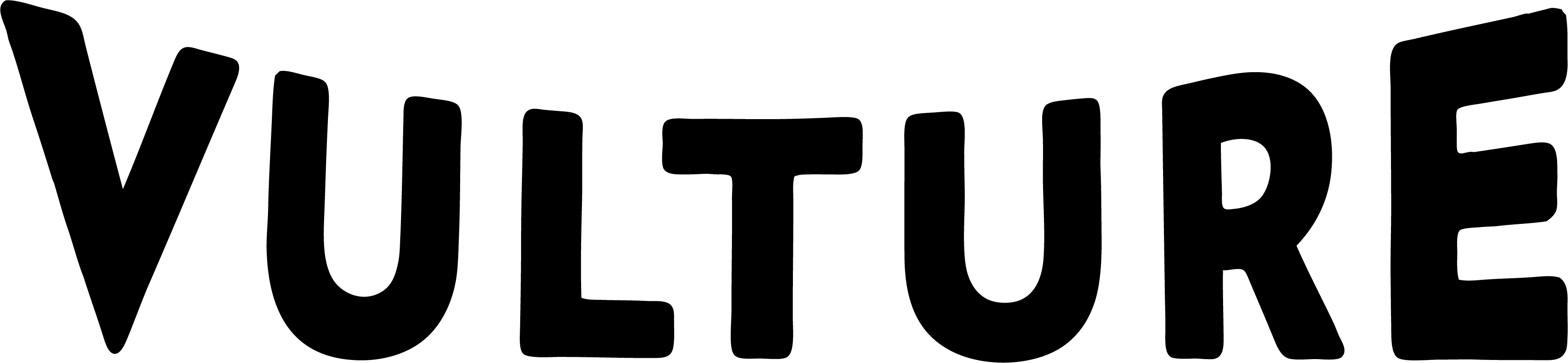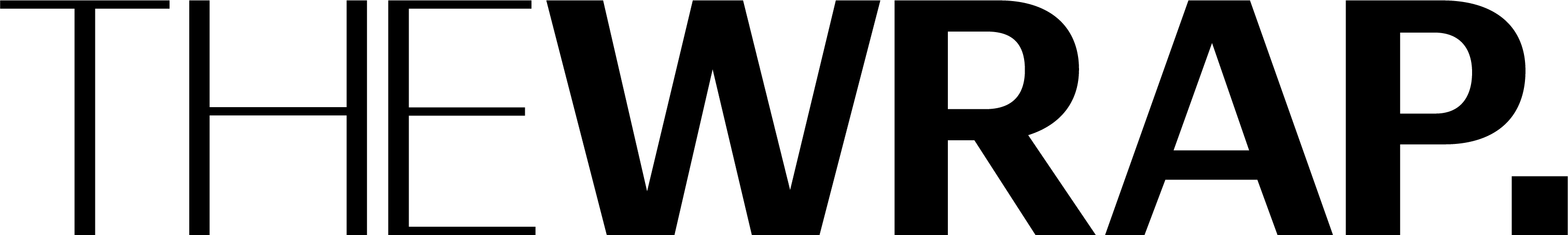Donor Resources
Key Dates
- Sundance Film Festival: January 23–February 2, 2025
- First Half: January 23-28, 2025
- The first screening starts at noon MT on January 23, 2025
- Second Half: January 28–February 2, 2025
- Donor Private Screening: Date TBA, invitation to come
- Online Screenings: January 30–February 2, 2025
- Awards Screenings: February 1–2, 2025
- First Half: January 23-28, 2025
- Sundance Circle Package Fulfillment Ticket Selection Begins: January 8 at 10 am MT
- Membership Package Fulfillment Ticket Selection Begins: January 10 at 10 am MT
- Early Access Single Film Ticket Pre-Sale Begins: January 15 at 10 am MT
Development Office
Please look for the sign that states “Development Office”
Visit for Express Pass pickup, ticketing help, and Sundance Circle support
- Location:
- Sheraton Park City 1895 Sidewinder Dr., 2nd Floor
- Hours:
- January 22: Noon – 5 pm
- January 23–28: 9 am – 5 pm
- January 29–February 2: By appointment only
Sundance Circle Exclusive Benefit
- Donor Concierge Services – NEW BENEFIT:
- Sundance Circle patrons at the Visionary and Luminary levels receive this exclusive, personalized benefit, which will ensure you have a seamless and memorable Festival experience, from securing the best tickets to providing exclusive access and guidance throughout your visit.
- The Donor Concierge Services benefit will also provide access to a donor section of seats in the George S. and Dolores Doré Eccles Center for the Performing Arts in Park City.
- Visionary and Luminary patrons will work with a team member to personally manage your Festival experience including ticketing options and purchases, pass and package purchase and fulfillment, and many other exciting Festival adornments such as private events, receptions, and screenings.
- Don’t miss this opportunity to elevate your Festival experience!
- It’s not too late to upgrade your gift to the Visionary level and gain access to our Donor Concierge Services benefit. Our dedicated team will be with you every step of the way; managing your ticketing, passes, and access to private events, receptions, and special screenings. If interested, please contact us at sundancecircle@sundance.org.
Ticketing
- How to Make a Ticket Selection:
- Please note that you must have a valid festival package in your account to make a ticket selection.
- Sign in to your Sundance Film Festival account on your browser and click “Program” at the top of the page. Here, you can explore the Festival Program Guide menus, download the program as a PDF, or use the “Search the Program” tool and search by filter.
- Click on the page of the film you would like to see. You will have the following options:
- Choose the screening time you’re interested in and Favorite it by clicking the star icon. Find this Favorited screening in the My Schedule section of the site and redeem a ticket for the screening there; OR
- Choose the screening time that you’re interested in and click on the “Unlock” button that appears next to it on the film detail page.
- Make your ticket selection from the pop-up that says “Ticket Options” (the pop-up will confirm the package or pass that you’re using, and the order will be $0). You will only be shown available tickets according to your package or pass.
- Agree to the Purchasing Terms.
- Press the Complete Order button to complete the order or select “Go Back” to exit.
- How to Purchase a Single Film Ticket:
- Sign in or create your Festival account by clicking “Sign In/Register” in the navigation bar on the Festival homepage.
- Navigate to the Film Program Guide to browse films and screening times.
- Visit a film’s detail page and click Tickets to purchase a Single Film Ticket (you may add additional tickets before checkout).
- Review your order and click “Checkout” to proceed.
- Enter your credit card information in the payment pop-up (you may choose to make a donation at this time). Click “Submit Payment Information” to save.
- Accept the Purchasing Terms.
- Finalize your purchase by clicking the “Buy” button and proceed to the final order summary or click “Cancel” to cancel your order.
- You should receive an order confirmation email within several minutes. Refresh your inbox for a faster load time.
- View your purchase history by clicking on the user account icon in the navigation bar and selecting “Purchases.” You can view or print your receipt here.
- Visit “My Schedule” to view purchased screenings.
- To watch an online single film screening, go to “My Schedule” or a film’s detail page to unlock and view it.
- International Attendees: Due to rights restrictions, ticketing products may not be gifted, transferred, or redeemed outside of the United States. If you reside outside of the United States and are having issues completing your purchase for in-person passes, packages, or tickets, please contact sundancesupport@sundance.org.
- Attending as a Group: If you’re planning to experience the Festival with a group (such as your partner or family), we recommend that each member of your party has their tickets in their account. If you choose to have one member of your party hold the tickets for everyone, please be aware that voting for films will not be possible for individuals without a ticket in their account. Additionally, groups cannot be seated without all members of the party present if one member of the party is holding all tickets.
- How To Favorite a Film: Build your 2025 Festival schedule by favoriting films and screening times in the Festival Program Guide.
- Tap the ☆ icon next to a specific film or film screening time on a film’s detail page to add to your My Favorites page. Favoriting films helps you organize the films you want to see.
- Go to My Schedule and click on the My Favorites tab to see a list of your Favorited films.
- Ticketing FAQ: Certain ticketing products are subject to specific purchase limits, proof of age, location requirements, or may be non-transferable. For all gifts/transfers, please ensure that you have the recipient’s correct email address. Below are some frequently asked ticketing questions.
- Q: How Can I Tell if a Film Is Sold Out?
- A: Screening times on a sold-out film’s detail page will have the words “sold out” next to them. Additionally, if you have Favorited a film that is now sold out, your “My Schedule” dashboard will have a grayed-out button “SOLD OUT” in place of where you would normally be able to click “ORDER TICKETS.” If you are attempting to purchase a Single Film Ticket to a sold-out screening, the pop-up that appears listing screenings will say “sold out” and you will not be able to add the sold-out screening to your cart.
- Q: Can’t I Add More Packages to My Cart?
- A: Most package types are limited to one or two per account, so if you are unable to add more packages to your cart, it likely means that you have reached the purchase limit for that particular package. Please contact sundancecircle@sundance.org to inquire further.
- Q: What Form of Payment Is Accepted?
- A: The Festival will be cashless (no physical money), and tickets, merchandise, and any other Festival product purchases will be transacted digitally.
Box Office Locations & Hours
Visit our box offices in Park City or Salt Lake City to purchase tickets, or purchase online. Please note that the Festival is completely cashless and tickets are digital.
- Park City Main Box Office
- Gateway Center, 136 Heber Avenue (1st Floor)
- Salt Lake City Main Box Office – TBA
Attending In Person
- When to Arrive to Screenings:
- All ticketholders and eligible passholders must be in the appropriate line at least 15 minutes before a film’s screening start time. All Festival tickets are now digital; we will not be issuing physical tickets for in-person screenings.
- Note: All event times on the online Festival platform are shown in MT.
- Tickets:
- All Festival tickets this year are digital. Present your QR code on your mobile device at each venue for entry.
- You can retrieve your ticket or pass by logging in to your Festival account on a web browser or using the Sundance 2025 mobile app. Attendees using a web browser can access their tickets via their “My Schedule” page. Those using the mobile app can find their tickets under “My Profile.”